A funny story before I start: I used to have a Blackberry before I got the iPhone a few years back. I loved my Blackberry (I fondly dubbed it the Crackberry) and swore to all my friends and family that I would never, EVER get an iPhone (the thought of an all touch screen phone sounded too difficult to me for texting). Well, fast forward to 2012, when I was forced to switch since my work no longer supported Blackberry. Never say never, right?! And now, I LOVE my iPhone. I've tried a lot of phones in the past and this one is by far my favorite. It's so easy to use and has awesome apps, many of which are free. I have the iPhone 6 Plus, which at first took a bit of getting used to because of the large screen, but now I love it, especially since I do a lot of reading and browsing on it.
Aside from the most common apps that I love and everyone uses (e.g. Facebook, Twitter, Instagram, Pinterest, Snapchat, and LinkedIn), here are my top ten favorites for now.
1. My Fitness Pal
I use this app daily to track what I'm eating, because I'm OCD like that. ;) It has a HUGE database (you can find practically anything in there, especially restaurants), and it even has a barcode scanner feature (i.e. you can scan the barcode on the granola bar you are eating and it will automatically find it so you can add it to your food diary). In addition, you can track your exercise (I have mine set up to sync automatically to my Fitbit app, which makes it super easy to have my daily step calories in there). It also tracks your macros and your nutrients so you can see if you're short on anything or have had too much of anything (like my carb intake for today, ha. Today was carb overload day). You'll be surprised to see how quickly calories add up once you start tracking them.
2. Fitbit
I blogged about my Fitbit in another post here. I use it daily and it's quite motivating, especially when you are in challenges with friends or coworkers. It will show you the steps you've taken per day, miles walked, calories burned, active minutes, etc. It will also show you your standing if you are in a competition. The Fitbit I have can also monitor your sleep patterns and the hours of sleep you get per night, but I don't use that feature.
3. Postmark
I love, love, LOVE this app. It's basically like a giant garage sale where you can find used (and new) clothes for a discounted price. It's basically like eBay-- you simply list the items you no longer wear or use (clothing, shoes, accessories, jewelry, makeup, etc) in your "closet", and fellow "poshers" can make offers on your items or negotiate for lower prices. Poshmark takes a 20% commission on each item you sell, but they provide the shipping label for free, which you can print at home. Then you simply pack everything and drop it off at the post office. The app automatically lets the buyer know the item is on it's way after you mark it as shipped, and a tracking number is included for free. Super easy! It's also super easy to transfer money from your sales directly into your bank account, or you can use the money to shop on the app.
4. Yelp
I use Yelp for everything...literally, everything. A lot of people think it's only for restaurants, but it's also great for shoe repair places, auto repair places, etc. I always look up a business on here before trying it for the first time. I also love the bookmarking feature. When I visit new cities, I always bookmark the places I ate at for future reference if I ever return (like I did below for some great San Francisco eateries).
5. Tiny Scanner
This app is genius. It's exactly what it sounds like-- an iPhone scanner. It uses your camera to create the scan. Simply take a picture, and then you can turn your picture into a .pdf that you can email to someone. The clarity and quality of the .pdf is pretty good, too. Here's a sample of one that I did for the UCLA football schedule (go Bruins!).
6. WhatsApp
This app is great if you are traveling internationally and don't want to be charged for text messages. You can send and receive messages instantly with your friends who are on the app. I use it a lot for family who are outside the U.S.
7. Gas Prices
Just enter your location in this app, and it will tell you where to find the cheapest gas prices in your area. You can also set the grade of gas you use by default, and it will only show you prices for that grade.
8. Shazam
I always find myself hearing a new song on the radio or during a TV show that I love. I just whip my phone out and shazam it to tag it for future download.
9. Rue La La
This is probably my favorite shopping app. You can find great designer items on here that are deeply discounted, and the items available change from week to week. They also have a lot of home decor and kitchen items. I use this app a lot for Christmas shopping.
10. Walmart Savings Catcher
This app is great if you shop at Walmart a lot. You simply scan in your receipt and it looks at nearby competitors to see if there are lower prices. If there are, you get the difference back. You can then request the amount of money you have back as an e gift-card to use in store. I also love this app because it stores all your receipts. You no longer need to keep your paper receipts after scanning them in. You can simply use the receipts on the app to make returns in store.
So, that pretty much sums up my favorite apps. I'd love to know what some of yours are! Please share by commenting below.
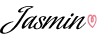


















Great list of favorite apps! I agree and love the fitbit app, walmart savings catcher and I should definitely add the Yelp one. I love the bloglovin app, the weather channel, zillow and Cartwheel. I love my iphone and my husband swears he'd never use one. We shall see! Thanks for linking up with us today!! :) Whitney
ReplyDelete